ずーっとURLとIPアドレスがあってねーからトラックバックさせてやんねーというエラーメッセージによりトラックバックできない状態が続いていたのですが、理由がわかりました。
mt.cfgを見ると
# By default, outgoing Trackback and update pings are sent to the internet
# using the default network interface card (NIC) on the server running
# Movable Type. In some rare cases, it may be necessary or desirable to have
# the outbound ping traffic sent over a different network interface card or
# network connection. In these situations, enter the IP address of the
# network interface card that should be used to send the outgoing ping
# notifications.
とあり、用はMovableTypeが動作している機体のデフォルトNICのIPがトラックバック時に使用されるから、それを使いたくない場合には変更しるということのようです。
ですので、mt.cfgの282行目付近の”PingInterface”のコメントをはずして、自サイトのIPアドレスを設定すればOKです。
例)
# Note: Don’t specify a port unless it’s absolutely necessary. If the
# port specified is already in use, the outgoing ping will fail without
# error.
#
PingInterface 192.168.10.5
# PingInterface 192.168.10.5:8080
河端さんご迷惑かけてすみませんでした。
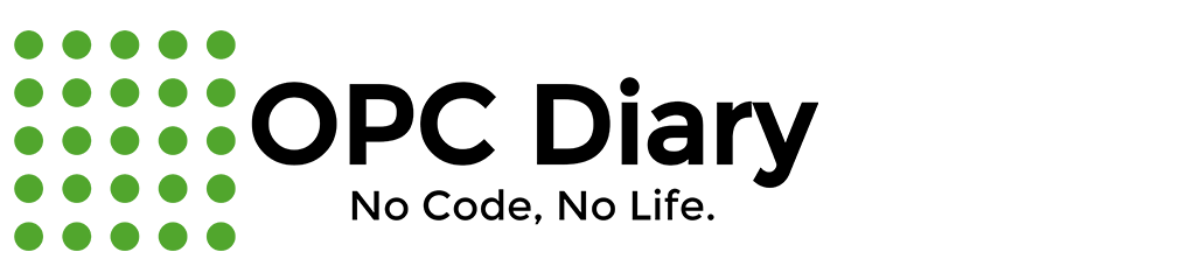
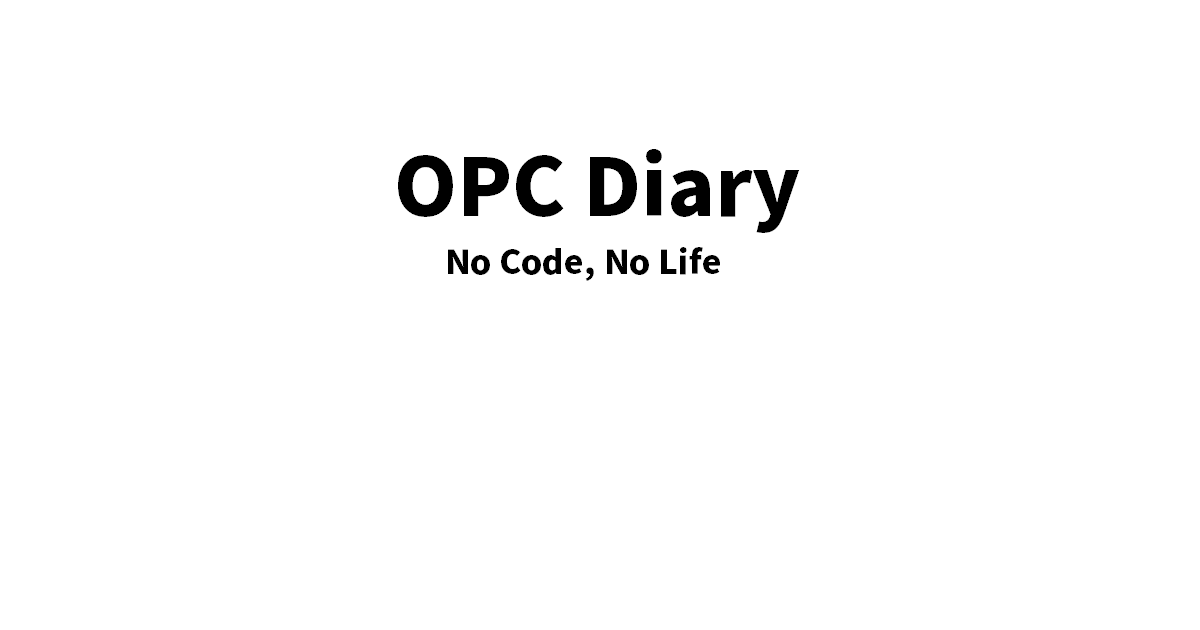
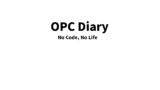
コメント
じゃんぬねっと Blog – Blog リンク
じゃんぬねっと Blog – Blog リンク
ノウハウありがとうこざいます。
ちなみに、asp.net をつかって、面白いサンプルを作ってみました。
entry.aspx?id=1 とすると、本来の エントリに Redirect するテンプレートです。
およ、、、
気にせず放置していたんですが・・・
直します(死
#ちゃんとドキュメント読んでないのがバレバレのヲレ。。。
>entry.aspx?id=1 とすると、本来の エントリに Redirect するテンプレートです。
よろしければもう少し詳しく教えてください。
PingInterfaceをmt.cfgで指定する
OPC Diary: MovableTypeでトラックバック出来ない場合の処置 トラックバックできな…
迷惑トラックバックフィルタ
MovableType3.2の迷惑トラックバックフィルタは便利なんですが、 早速…
迷惑トラックバックフィルタ
MovableType3.2の迷惑トラックバックフィルタは便利なんですが、 早速…