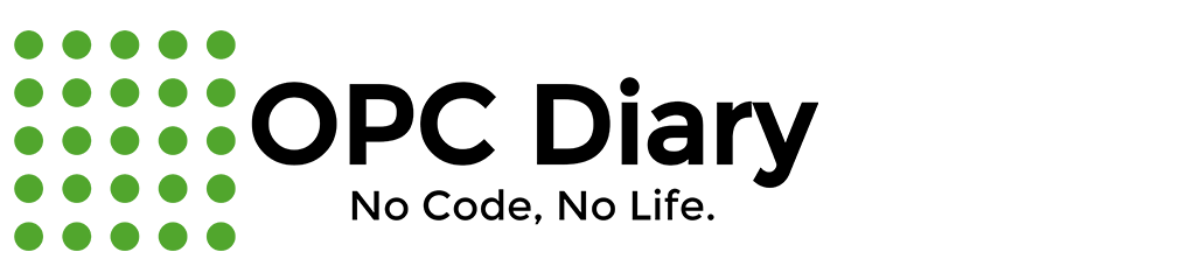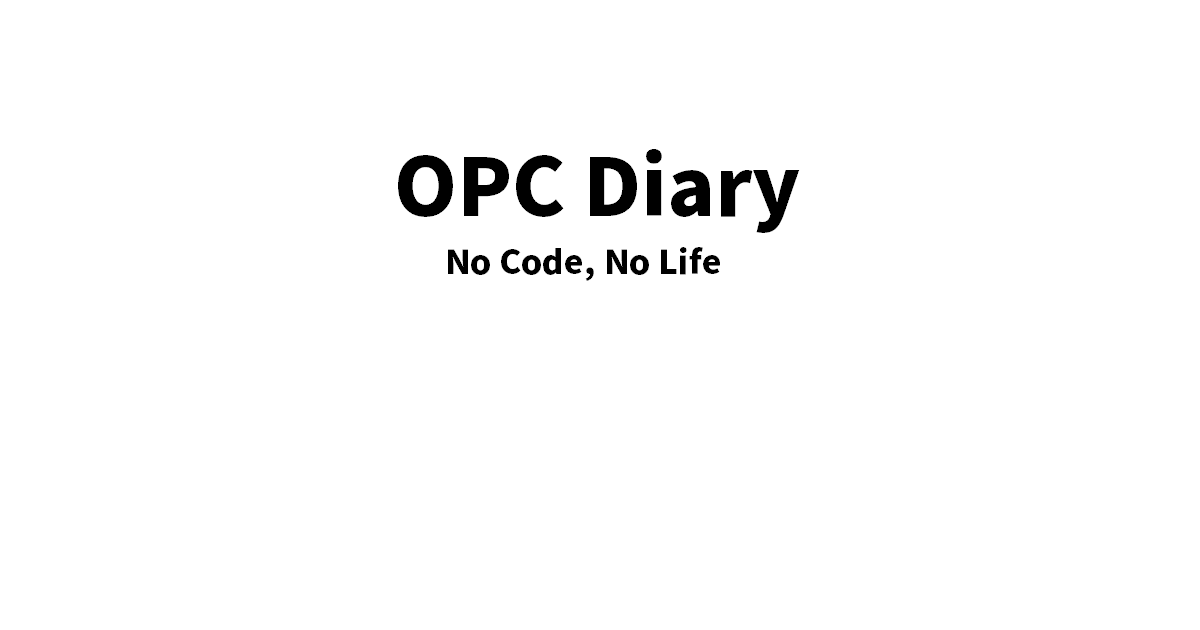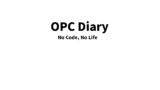The current stable version is: 1.8.16.0For detailed info on what’s new, read the release notes.
[FAQ: System prerequisites and installation](https://tortoisegit.org/support/faq/#prerequisites)
情報源: Download – TortoiseGit – Windows Shell Interface to Git
機能追加点
- Updated libgit to version 2.5.0
- Fixed issue #2563: No Windows 10-specific library icon
- Fixed issue #2568: Add Fast Forward Only option to the merge dialog (–ff-only)
- Fixed issue #2579: Add option to retry push after failed push followed by rebase
- Fixed issue #2583: No overlay icon theme for Windows 10
- Fixed issue #2578: Resolve Dialog should open “Edit conflicts”
- Fixed issue #2590: Allow to resolve conflicts with TortoiseGitIDiff by clicking on select
- Added branch revision number for tracking of the source code version of a branch in automated builds using “git rev-list –count –first-parent”
- Allow to choose Git Credential Manager for Windows (GCM)
- Fixed issue #2604: Tag using TortoiseGitProc.exe /command:tag should accept a tag name argument
- Fixed issue #2609: Start scrolling the log from the bottom of the window rather than the top when finishing the progress
- Fixed issue #2608: Need a cancel option when cancelling a “restore after commit”
- Fixed issue #2531: Can’t filter message in annotated tag or text in notes
- LogDlg: Clear filter on escape (if set) or exit dialog
- TortoiseGitMerge: Allow to change file encoding
- TortoiseGitMerge: Move all commands to the first view to avoid having to switch views
- Add find bar to patch viewer
- Added some new OverlayIcon styles (especially for Windows 10)
- Update PuTTY binaries to 0.65
- Update TortoiseOverlays to 1.1.4-26626