以下のredditのスレの内容で回復しました。
まぁ、BCDを壊れたのはタイミング的に某ホワイトリスト形式なウイルス対策ソフトの体験版アンインストールが原因と思う。
Fix 1で何とか復旧。
FIX 1
- Download the Windows 8 ISO and burn it to a DVD.
- Boot from Windows install disc
- Click Next in the setup page after you select your language, time and keyboard input
- Click Repair your computer and select Troubleshoot
- Click on Advanced options
- Select Automatic Repair and select your operating system.
FIX 2
- Boot from your install disc
- Click on Repair your computer after you go through language, time etc.
- Select your Windows installation drive, which is usually C:\, and click Next
- Choose Command Prompt when the System Recovery Options box appears
- Write the following command and press Enter afterwards:
- bootrec /rebuildbcd
FIX 3
- Download the Easy Recovery Essentials from here and burn it to a disc using the instructions here. Choose your version (XP, Vista, 7 or 8) before you go to download.
- Burn the image. Follow these instructions on how to burn the bootable ISO image very carefully, as making a bootable CD can be tricky!
- Boot into Easy Recovery Essentials
- Choose the Automated Repair option and click on the Continue button
- Choose the drive where you installed your Windows version copy (usually C:) and click on the Automated Repair button Easy
- Recovery Essentials will now fix this error using the Automated Repair program
- When the process is completed, click on the Restart button
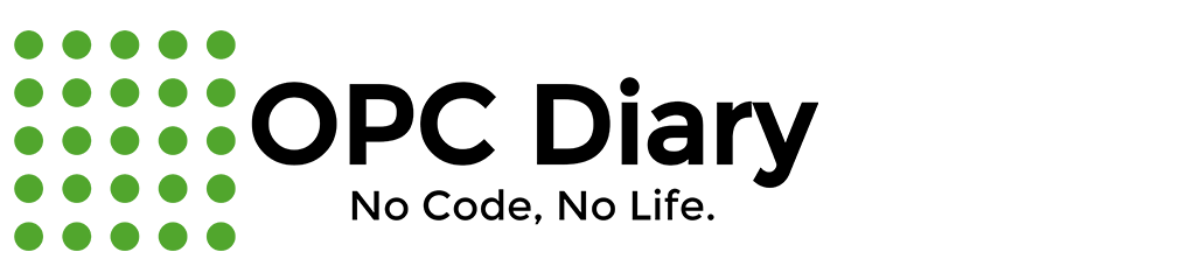
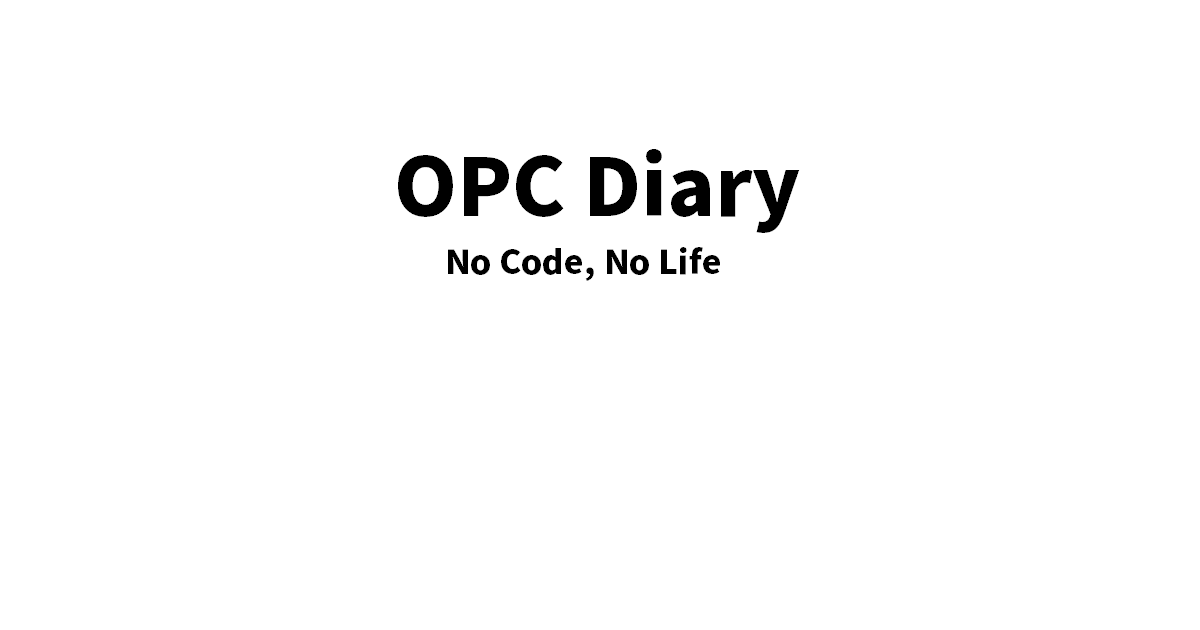
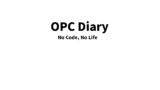
コメント