Docker RunコマンドやDocker Pullコマンド実行時に以下のようにPull実行時にTimeOutのエラーが出てPull出来ませんでした。
C:\Users\ishisaka>docker run hello-world
Unable to find image 'hello-world:latest' locally
Pulling repository docker.io/library/hello-world
docker: Network timed out while trying to connect to https://index.docker.io/v1/repositories/library/hello-world/images. You may want to check your internet connection or if you are behind a proxy..
See 'docker run --help'.Porxyなんてないしさっぱり。。。と思っていたのですが、%USERPROFILE%AppData\Local\Dockerにあるログを確認したところ、レポジトリにIPV6で接続に移行として失敗していました。私が利用しているAsahiネットは現在IPV6に対応していません。そりゃ繋がらない。
という事で、あれ?と思ったときにはIPV6を切ってみるのも一つの方法かも。
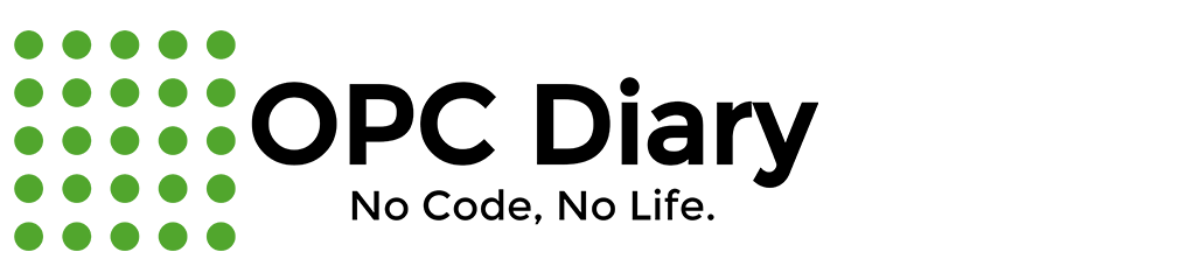
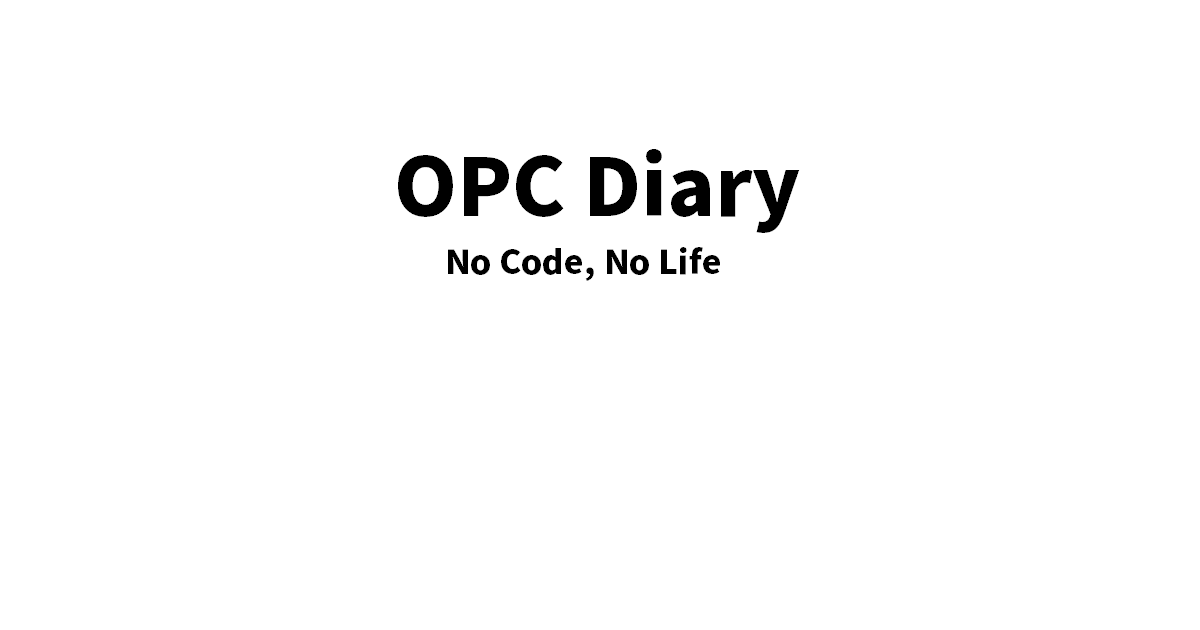
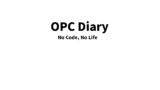
コメント