多くの人が、Microsoft Docsの「Linux 用 Windows サブシステムで Git の使用を開始する」の記述に基づきWSLの.gitconfigでWindows側のGit Credential Managerを使用するように設定していると思いますが、Git for WindowsのVer 2.36.1からGit Credential Managerの場所が変わったために、WSL上でこの設定変更が必要です。以下のコマンドで設定変更をしてください。
git config --global credential.helper "/mnt/c/Program\ Files/Git/mingw64/bin/git-credential-manager-core.exe"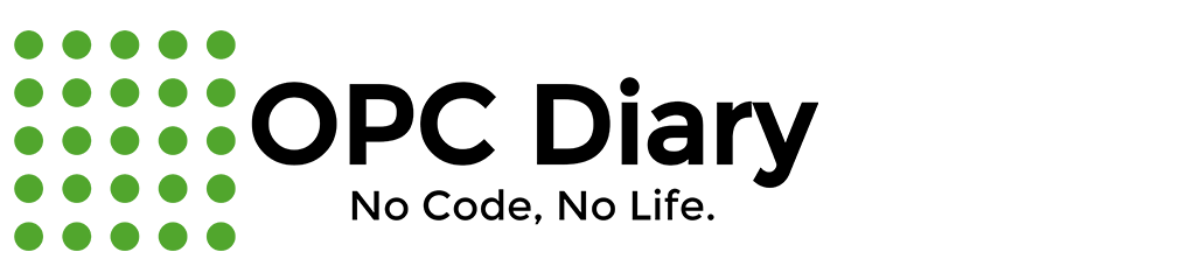
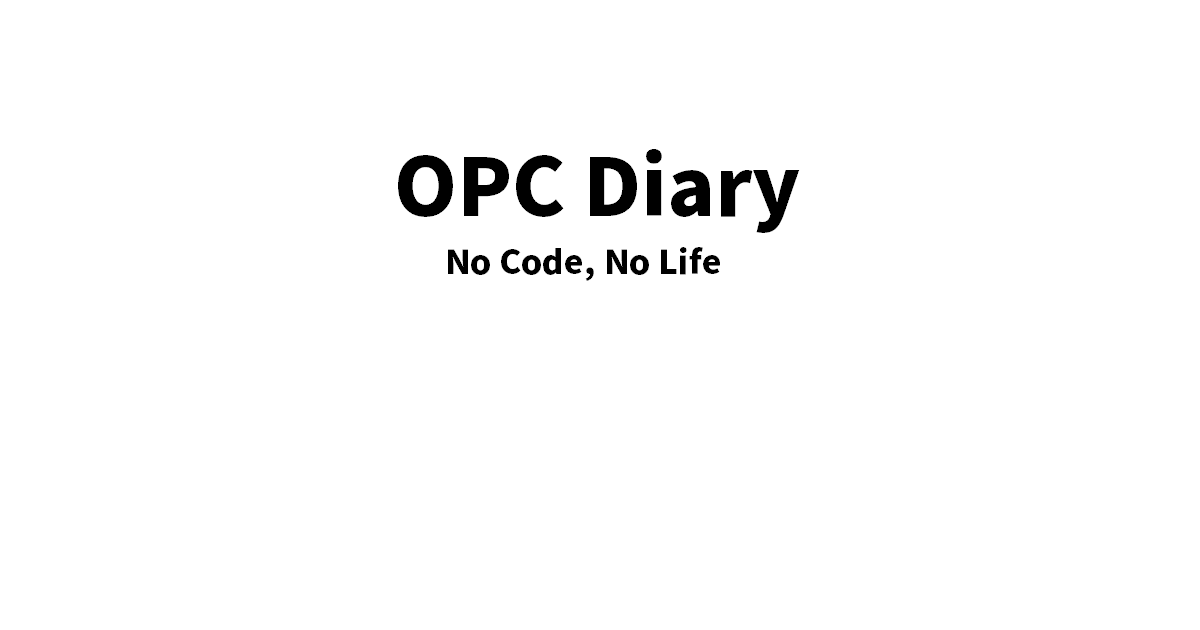
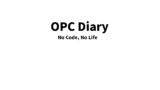
コメント