Memo: Roslynを使ってC#のコードでC#のコードをコンパイルするの続きで、コンパイル結果をインメモリで取得して、そこからリフレクションを使ってインスタンスを作成する方法と、コンパイルエラー処理を追加。
<span class="hljs-keyword">using</span> System;
<span class="hljs-keyword">using</span> System.Collections.Generic;
<span class="hljs-keyword">using</span> System.Text;
<span class="hljs-keyword">using</span> System.IO;
<span class="hljs-keyword">using</span> Microsoft.CodeAnalysis.CSharp;
<span class="hljs-keyword">using</span> Microsoft.CodeAnalysis;
<span class="hljs-keyword">using</span> Microsoft.CodeAnalysis.Text;
<span class="hljs-keyword">using</span> System.Reflection;
<span class="hljs-keyword">namespace</span> <span class="hljs-title">RoslynComple</span>
{
<span class="hljs-keyword">class</span> <span class="hljs-title">Program</span>
{
<span class="hljs-comment">// デフォルトして使用するネームスペースを定義</span>
<span class="hljs-keyword">private</span> <span class="hljs-keyword">static</span> <span class="hljs-keyword">readonly</span> List<<span class="hljs-keyword">string</span>> DefaultNamepaces =
<span class="hljs-keyword">new</span> List<<span class="hljs-keyword">string</span>>
{
<span class="hljs-string">"System"</span>,
<span class="hljs-string">"System.IO"</span>,
<span class="hljs-string">"System.Net"</span>,
<span class="hljs-string">"System.Linq"</span>,
<span class="hljs-string">"System.Text"</span>,
<span class="hljs-string">"System.Text.RegularExpressions"</span>,
<span class="hljs-string">"System.Collections.Generic"</span>
};
<span class="hljs-comment">// デフォルトで使用する参照アセンブリの設定</span>
<span class="hljs-keyword">private</span> <span class="hljs-keyword">static</span> <span class="hljs-keyword">string</span> runtimePath
= <span class="hljs-string">@"C:\Program Files (x86)\Reference Assemblies\Microsoft\Framework\.NETFramework\v4.8\{0}.dll"</span>;
<span class="hljs-keyword">private</span> <span class="hljs-keyword">static</span> <span class="hljs-keyword">readonly</span> List<MetadataReference> DefaultRefrences =
<span class="hljs-keyword">new</span> List<MetadataReference>
{
MetadataReference.CreateFromFile(<span class="hljs-keyword">string</span>.Format(runtimePath, <span class="hljs-string">"mscorlib"</span>)),
MetadataReference.CreateFromFile(<span class="hljs-keyword">string</span>.Format(runtimePath, <span class="hljs-string">"System"</span>)),
MetadataReference.CreateFromFile(<span class="hljs-keyword">string</span>.Format(runtimePath, <span class="hljs-string">"System.Core"</span>))
};
<span class="hljs-comment">// DLLを出力、オーバーフローチェックはする、最適化オプションはRelease、</span>
<span class="hljs-comment">// 先に定義したネームスペースをデフォルトとのネームスペースとして使用、</span>
<span class="hljs-comment">// 決定論的コンパイラの出力をON</span>
<span class="hljs-keyword">private</span> <span class="hljs-keyword">static</span> <span class="hljs-keyword">readonly</span> CSharpCompilationOptions DefaultCompletionOpsions =
<span class="hljs-keyword">new</span> CSharpCompilationOptions(OutputKind.DynamicallyLinkedLibrary)
.WithOverflowChecks(<span class="hljs-literal">true</span>).WithOptimizationLevel(OptimizationLevel.Release)
.WithUsings(DefaultNamepaces).WithDeterministic(<span class="hljs-literal">true</span>);
<span class="hljs-comment">// パース処理の定義</span>
<span class="hljs-function"><span class="hljs-keyword">public</span> <span class="hljs-keyword">static</span> SyntaxTree <span class="hljs-title">Parse</span>(<span class="hljs-params"><span class="hljs-keyword">string</span> text, <span class="hljs-keyword">string</span> filename = <span class="hljs-string">""</span>, CSharpParseOptions options = <span class="hljs-literal">null</span></span>)</span>
{
<span class="hljs-keyword">var</span> stringText = SourceText.From(text, Encoding.UTF8);
<span class="hljs-keyword">return</span> SyntaxFactory.ParseSyntaxTree(stringText, options, filename);
}
<span class="hljs-function"><span class="hljs-keyword">static</span> <span class="hljs-keyword">void</span> <span class="hljs-title">Main</span>(<span class="hljs-params"><span class="hljs-keyword">string</span>[] args</span>)</span>
{
<span class="hljs-comment">// DLL Source Code</span>
<span class="hljs-keyword">var</span> fileToCompile = <span class="hljs-string">@"C:\temp\Test.cs"</span>;
<span class="hljs-keyword">var</span> source = File.ReadAllText(fileToCompile);
<span class="hljs-comment">// パースのオプションとしてC# 7.3を使用するように指定</span>
<span class="hljs-keyword">var</span> parseSyntaxTree
= Parse(source, fileToCompile, CSharpParseOptions.Default.WithLanguageVersion(LanguageVersion.CSharp7_3));
<span class="hljs-keyword">var</span> compliation
= CSharpCompilation.Create(<span class="hljs-string">"Test"</span>,
<span class="hljs-keyword">new</span> SyntaxTree[] { parseSyntaxTree },
DefaultRefrences, DefaultCompletionOpsions);
<span class="hljs-comment">//コンパイル結果をファイルに出力する。</span>
<span class="hljs-keyword">var</span> dllFileName = <span class="hljs-string">@"c:\temp\Test.dll"</span>;
<span class="hljs-keyword">try</span>
{
<span class="hljs-keyword">var</span> result = compliation.Emit(dllFileName);
Console.WriteLine(result.Success ? <span class="hljs-string">"Sucess!!"</span> : <span class="hljs-string">"Failed"</span>);
}
<span class="hljs-keyword">catch</span> (Exception ex)
{
Console.WriteLine(ex);
<span class="hljs-keyword">throw</span>;
}
<span class="hljs-comment">// コンパイル結果をメモリーストリームに出力し、そのコンパイル結果からインスタンスを作成する。</span>
<span class="hljs-keyword">object</span> instance;
<span class="hljs-keyword">using</span> (<span class="hljs-keyword">var</span> ms = <span class="hljs-keyword">new</span> MemoryStream())
{
<span class="hljs-keyword">try</span>
{
<span class="hljs-keyword">var</span> result = compliation.Emit(ms);
Console.WriteLine(result.Success ? <span class="hljs-string">"Sucess!!"</span> : <span class="hljs-string">"Failed"</span>);
<span class="hljs-keyword">if</span> (!result.Success)
{
<span class="hljs-keyword">foreach</span> (<span class="hljs-keyword">var</span> diag <span class="hljs-keyword">in</span> result.Diagnostics)
{
<span class="hljs-comment">// コンパイルエラーメッセージを表示</span>
Console.WriteLine(diag.ToString());
<span class="hljs-comment">// 以下でコンパイルエラーメッセージだけ取れそうだが、返ってくるのは空文字</span>
Console.WriteLine(<span class="hljs-string">"Description :"</span> + diag.Descriptor.Description.ToString());
}
Console.Read();
<span class="hljs-keyword">return</span>;
}
ms.Seek(<span class="hljs-number">0</span>, SeekOrigin.Begin);
<span class="hljs-keyword">var</span> assembly = Assembly.Load(ms.ToArray());
<span class="hljs-comment">//instance = assembly.CreateInstance("TEST.Test", true);</span>
<span class="hljs-keyword">var</span> types = assembly.GetExportedTypes();
instance = assembly.CreateInstance(types[<span class="hljs-number">0</span>].FullName);
}
<span class="hljs-keyword">catch</span> (Exception ex)
{
Console.WriteLine(ex);
<span class="hljs-keyword">throw</span>;
}
}
Console.WriteLine(instance.GetType());
Console.Read();
}
}
}
<span class="hljs-keyword">using</span> System;
<span class="hljs-keyword">using</span> System.Collections.Generic;
<span class="hljs-keyword">using</span> System.Text;
<span class="hljs-keyword">using</span> System.IO;
<span class="hljs-keyword">using</span> Microsoft.CodeAnalysis.CSharp;
<span class="hljs-keyword">using</span> Microsoft.CodeAnalysis;
<span class="hljs-keyword">using</span> Microsoft.CodeAnalysis.Text;
<span class="hljs-keyword">using</span> System.Reflection;
<span class="hljs-keyword">namespace</span> <span class="hljs-title">RoslynComple</span>
{
<span class="hljs-keyword">class</span> <span class="hljs-title">Program</span>
{
<span class="hljs-comment">// デフォルトして使用するネームスペースを定義</span>
<span class="hljs-keyword">private</span> <span class="hljs-keyword">static</span> <span class="hljs-keyword">readonly</span> List<<span class="hljs-keyword">string</span>> DefaultNamepaces =
<span class="hljs-keyword">new</span> List<<span class="hljs-keyword">string</span>>
{
<span class="hljs-string">"System"</span>,
<span class="hljs-string">"System.IO"</span>,
<span class="hljs-string">"System.Net"</span>,
<span class="hljs-string">"System.Linq"</span>,
<span class="hljs-string">"System.Text"</span>,
<span class="hljs-string">"System.Text.RegularExpressions"</span>,
<span class="hljs-string">"System.Collections.Generic"</span>
};
<span class="hljs-comment">// デフォルトで使用する参照アセンブリの設定</span>
<span class="hljs-keyword">private</span> <span class="hljs-keyword">static</span> <span class="hljs-keyword">string</span> runtimePath
= <span class="hljs-string">@"C:\Program Files (x86)\Reference Assemblies\Microsoft\Framework\.NETFramework\v4.8\{0}.dll"</span>;
<span class="hljs-keyword">private</span> <span class="hljs-keyword">static</span> <span class="hljs-keyword">readonly</span> List<MetadataReference> DefaultRefrences =
<span class="hljs-keyword">new</span> List<MetadataReference>
{
MetadataReference.CreateFromFile(<span class="hljs-keyword">string</span>.Format(runtimePath, <span class="hljs-string">"mscorlib"</span>)),
MetadataReference.CreateFromFile(<span class="hljs-keyword">string</span>.Format(runtimePath, <span class="hljs-string">"System"</span>)),
MetadataReference.CreateFromFile(<span class="hljs-keyword">string</span>.Format(runtimePath, <span class="hljs-string">"System.Core"</span>))
};
<span class="hljs-comment">// DLLを出力、オーバーフローチェックはする、最適化オプションはRelease、</span>
<span class="hljs-comment">// 先に定義したネームスペースをデフォルトとのネームスペースとして使用、</span>
<span class="hljs-comment">// 決定論的コンパイラの出力をON</span>
<span class="hljs-keyword">private</span> <span class="hljs-keyword">static</span> <span class="hljs-keyword">readonly</span> CSharpCompilationOptions DefaultCompletionOpsions =
<span class="hljs-keyword">new</span> CSharpCompilationOptions(OutputKind.DynamicallyLinkedLibrary)
.WithOverflowChecks(<span class="hljs-literal">true</span>).WithOptimizationLevel(OptimizationLevel.Release)
.WithUsings(DefaultNamepaces).WithDeterministic(<span class="hljs-literal">true</span>);
<span class="hljs-comment">// パース処理の定義</span>
<span class="hljs-function"><span class="hljs-keyword">public</span> <span class="hljs-keyword">static</span> SyntaxTree <span class="hljs-title">Parse</span>(<span class="hljs-params"><span class="hljs-keyword">string</span> text, <span class="hljs-keyword">string</span> filename = <span class="hljs-string">""</span>, CSharpParseOptions options = <span class="hljs-literal">null</span></span>)</span>
{
<span class="hljs-keyword">var</span> stringText = SourceText.From(text, Encoding.UTF8);
<span class="hljs-keyword">return</span> SyntaxFactory.ParseSyntaxTree(stringText, options, filename);
}
<span class="hljs-function"><span class="hljs-keyword">static</span> <span class="hljs-keyword">void</span> <span class="hljs-title">Main</span>(<span class="hljs-params"><span class="hljs-keyword">string</span>[] args</span>)</span>
{
<span class="hljs-comment">// DLL Source Code</span>
<span class="hljs-keyword">var</span> fileToCompile = <span class="hljs-string">@"C:\temp\Test.cs"</span>;
<span class="hljs-keyword">var</span> source = File.ReadAllText(fileToCompile);
<span class="hljs-comment">// パースのオプションとしてC# 7.3を使用するように指定</span>
<span class="hljs-keyword">var</span> parseSyntaxTree
= Parse(source, fileToCompile, CSharpParseOptions.Default.WithLanguageVersion(LanguageVersion.CSharp7_3));
<span class="hljs-keyword">var</span> compliation
= CSharpCompilation.Create(<span class="hljs-string">"Test"</span>,
<span class="hljs-keyword">new</span> SyntaxTree[] { parseSyntaxTree },
DefaultRefrences, DefaultCompletionOpsions);
<span class="hljs-comment">//コンパイル結果をファイルに出力する。</span>
<span class="hljs-keyword">var</span> dllFileName = <span class="hljs-string">@"c:\temp\Test.dll"</span>;
<span class="hljs-keyword">try</span>
{
<span class="hljs-keyword">var</span> result = compliation.Emit(dllFileName);
Console.WriteLine(result.Success ? <span class="hljs-string">"Sucess!!"</span> : <span class="hljs-string">"Failed"</span>);
}
<span class="hljs-keyword">catch</span> (Exception ex)
{
Console.WriteLine(ex);
<span class="hljs-keyword">throw</span>;
}
<span class="hljs-comment">// コンパイル結果をメモリーストリームに出力し、そのコンパイル結果からインスタンスを作成する。</span>
<span class="hljs-keyword">object</span> instance;
<span class="hljs-keyword">using</span> (<span class="hljs-keyword">var</span> ms = <span class="hljs-keyword">new</span> MemoryStream())
{
<span class="hljs-keyword">try</span>
{
<span class="hljs-keyword">var</span> result = compliation.Emit(ms);
Console.WriteLine(result.Success ? <span class="hljs-string">"Sucess!!"</span> : <span class="hljs-string">"Failed"</span>);
<span class="hljs-keyword">if</span> (!result.Success)
{
<span class="hljs-keyword">foreach</span> (<span class="hljs-keyword">var</span> diag <span class="hljs-keyword">in</span> result.Diagnostics)
{
<span class="hljs-comment">// コンパイルエラーメッセージを表示</span>
Console.WriteLine(diag.ToString());
<span class="hljs-comment">// 以下でコンパイルエラーメッセージだけ取れそうだが、返ってくるのは空文字</span>
Console.WriteLine(<span class="hljs-string">"Description :"</span> + diag.Descriptor.Description.ToString());
}
Console.Read();
<span class="hljs-keyword">return</span>;
}
ms.Seek(<span class="hljs-number">0</span>, SeekOrigin.Begin);
<span class="hljs-keyword">var</span> assembly = Assembly.Load(ms.ToArray());
<span class="hljs-comment">//instance = assembly.CreateInstance("TEST.Test", true);</span>
<span class="hljs-keyword">var</span> types = assembly.GetExportedTypes();
instance = assembly.CreateInstance(types[<span class="hljs-number">0</span>].FullName);
}
<span class="hljs-keyword">catch</span> (Exception ex)
{
Console.WriteLine(ex);
<span class="hljs-keyword">throw</span>;
}
}
Console.WriteLine(instance.GetType());
Console.Read();
}
}
}
using System;
using System.Collections.Generic;
using System.Text;
using System.IO;
using Microsoft.CodeAnalysis.CSharp;
using Microsoft.CodeAnalysis;
using Microsoft.CodeAnalysis.Text;
using System.Reflection;
namespace RoslynComple
{
class Program
{
// デフォルトして使用するネームスペースを定義
private static readonly List<string> DefaultNamepaces =
new List<string>
{
"System",
"System.IO",
"System.Net",
"System.Linq",
"System.Text",
"System.Text.RegularExpressions",
"System.Collections.Generic"
};
// デフォルトで使用する参照アセンブリの設定
private static string runtimePath
= @"C:\Program Files (x86)\Reference Assemblies\Microsoft\Framework\.NETFramework\v4.8\{0}.dll";
private static readonly List<MetadataReference> DefaultRefrences =
new List<MetadataReference>
{
MetadataReference.CreateFromFile(string.Format(runtimePath, "mscorlib")),
MetadataReference.CreateFromFile(string.Format(runtimePath, "System")),
MetadataReference.CreateFromFile(string.Format(runtimePath, "System.Core"))
};
// DLLを出力、オーバーフローチェックはする、最適化オプションはRelease、
// 先に定義したネームスペースをデフォルトとのネームスペースとして使用、
// 決定論的コンパイラの出力をON
private static readonly CSharpCompilationOptions DefaultCompletionOpsions =
new CSharpCompilationOptions(OutputKind.DynamicallyLinkedLibrary)
.WithOverflowChecks(true).WithOptimizationLevel(OptimizationLevel.Release)
.WithUsings(DefaultNamepaces).WithDeterministic(true);
// パース処理の定義
public static SyntaxTree Parse(string text, string filename = "", CSharpParseOptions options = null)
{
var stringText = SourceText.From(text, Encoding.UTF8);
return SyntaxFactory.ParseSyntaxTree(stringText, options, filename);
}
static void Main(string[] args)
{
// DLL Source Code
var fileToCompile = @"C:\temp\Test.cs";
var source = File.ReadAllText(fileToCompile);
// パースのオプションとしてC# 7.3を使用するように指定
var parseSyntaxTree
= Parse(source, fileToCompile, CSharpParseOptions.Default.WithLanguageVersion(LanguageVersion.CSharp7_3));
var compliation
= CSharpCompilation.Create("Test",
new SyntaxTree[] { parseSyntaxTree },
DefaultRefrences, DefaultCompletionOpsions);
//コンパイル結果をファイルに出力する。
var dllFileName = @"c:\temp\Test.dll";
try
{
var result = compliation.Emit(dllFileName);
Console.WriteLine(result.Success ? "Sucess!!" : "Failed");
}
catch (Exception ex)
{
Console.WriteLine(ex);
throw;
}
// コンパイル結果をメモリーストリームに出力し、そのコンパイル結果からインスタンスを作成する。
object instance;
using (var ms = new MemoryStream())
{
try
{
var result = compliation.Emit(ms);
Console.WriteLine(result.Success ? "Sucess!!" : "Failed");
if (!result.Success)
{
foreach (var diag in result.Diagnostics)
{
// コンパイルエラーメッセージを表示
Console.WriteLine(diag.ToString());
// 以下でコンパイルエラーメッセージだけ取れそうだが、返ってくるのは空文字
Console.WriteLine("Description :" + diag.Descriptor.Description.ToString());
}
Console.Read();
return;
}
ms.Seek(0, SeekOrigin.Begin);
var assembly = Assembly.Load(ms.ToArray());
//instance = assembly.CreateInstance("TEST.Test", true);
var types = assembly.GetExportedTypes();
instance = assembly.CreateInstance(types[0].FullName);
}
catch (Exception ex)
{
Console.WriteLine(ex);
throw;
}
}
Console.WriteLine(instance.GetType());
Console.Read();
}
}
}
Descriptorオブジェクトの中身が空なのが謎。
2020/11/24 コード内容の一部変更、コメントの追加。誰得?オレ特。
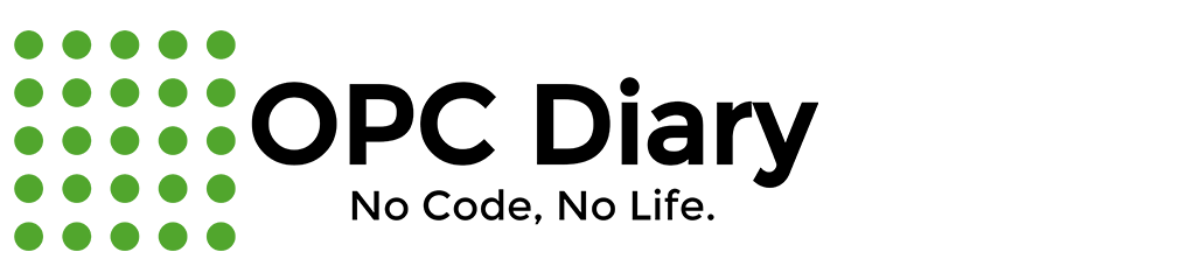
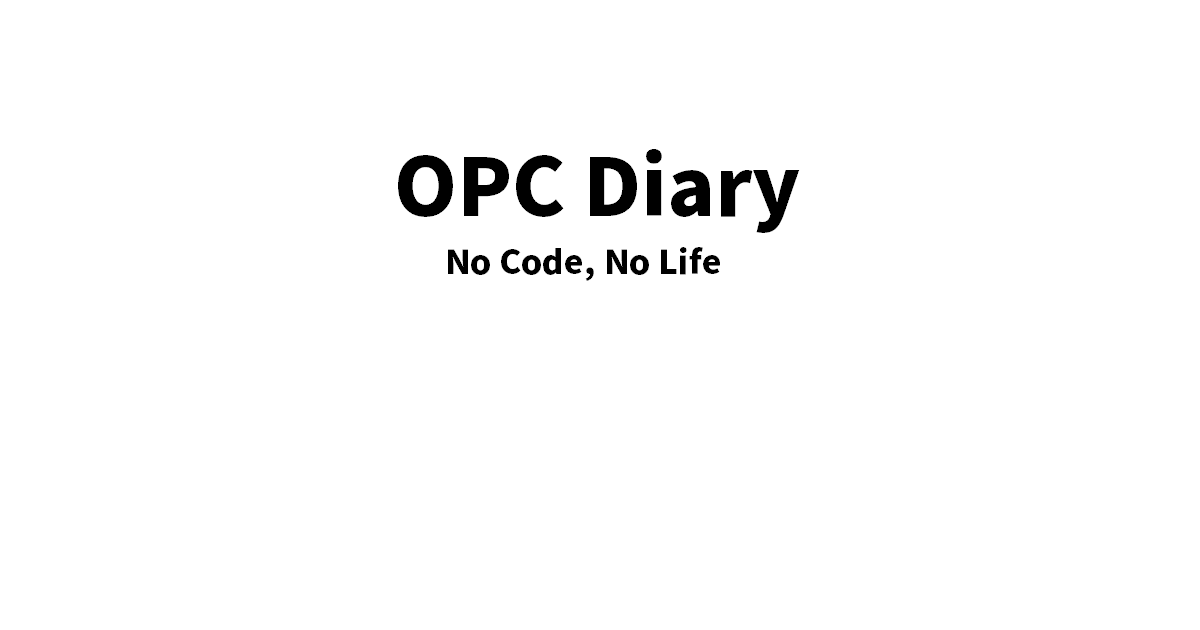
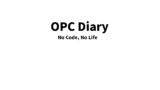
コメント