New in RC – We’ve added Git SCC status to the status bar, including the number of modified files and unpushed commits. Now, jumping to the Changes, Sync, and Connect pages in Team Explorer is a single click away. You can also use the status bar to add those solutions not tracked by SCC to a new local Git repo, and publish them to an online Git service.
情報源:Visual Studio 2015 Update 2 RC – March 3, 2016
という事で、ステータスバーに未コミットの変更されているファイル数(下図鉛筆のアイコン)と、未プッシュのコミット数(下図上向き矢印)が表示されています。ふーん、ステージングされたファイルの数は表示されないんだみたいな心持ちでいます。
あと、今回追加ではなく、最初のRCの時に追加された機能ですが、git log --all --graphをVS内で表示させるには以下のようにします。
チームエキスプローラーのブランチタブでGitのリポジトリを選択し、コンテキストメニューを出して「履歴の表示」を選択すると表示させられます。
【上のログ表示の部分は私の早とちりで実際にはブランチ毎にしか表示出来ないままです。2016/03/12 9:50】
だんだんそれっぽくはなってきましたね。
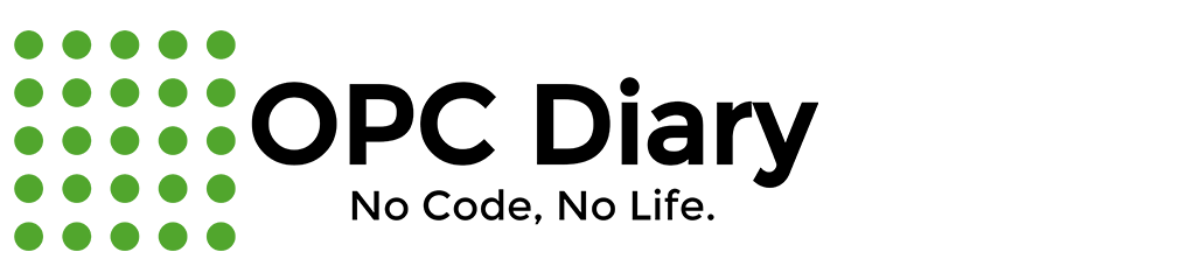
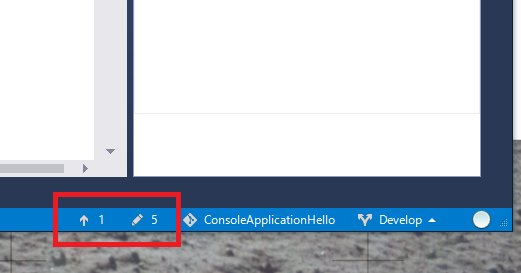
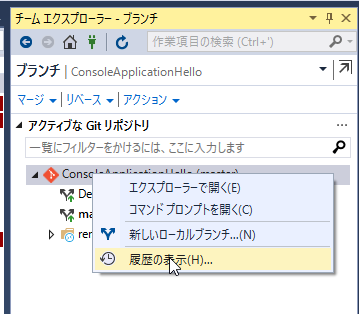
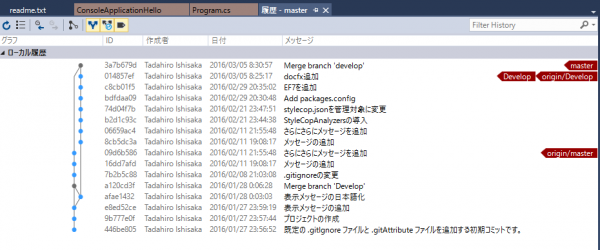
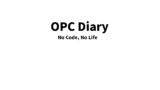
コメント